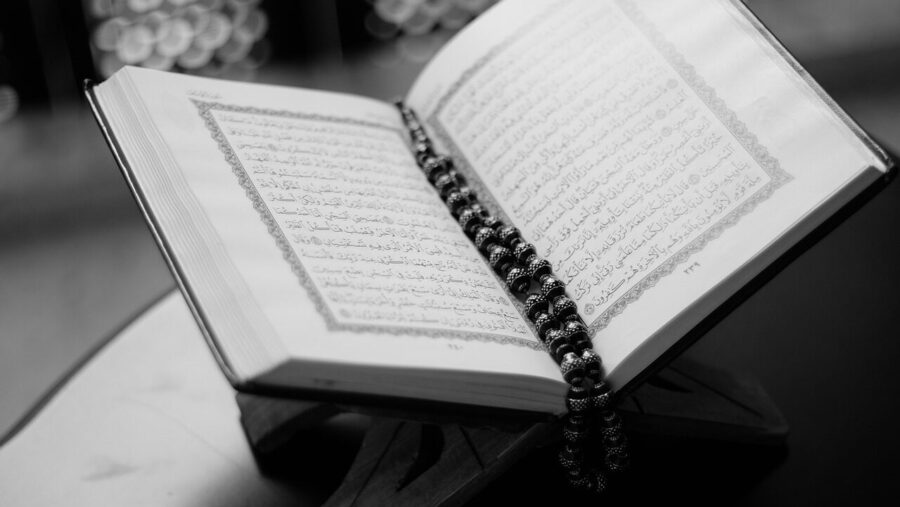If you still haven’t invested in HR software for your business then what are you waiting for? Perhaps these 15 reasons to use HR software will help to persuade you to make the investment sooner rather than later.
Over the years, HR software has been become an integral part of the corporate environment. Initially viewed as an unnecessary cost, even small and medium sized businesses (SMBs) have come to realize the reasons to use HR software are all beneficial and the return on investment is easily achieved whilst adding value to the business.
From my own experience of working in an SMB not so long ago, without any form of HR management software (it’s true), I can tell you first hand that it made processes way more difficult than they needed to be. The amount of time the HR and Payroll departments were spending on the lengthy, unautomated processes and having to amend errors was eating into the time which could have been spent on growing the business.
What is HR software and its typical features?
Essentially, it is a technology that compiles all recruitment, HR and workforce management systems into one centralized location, in a bid to improve and transform business operations with accuracy and efficiency.
By combining the different aspects of HR and recruitment admin into one place, it enables users to see a complete overview of the business, improving decision making and streamlining previously long-winded processes.
Popular HR vendors typically offer features that have been identified over the course of time as important to the success of HR Management – for example, now that HR analytics and ‘big data’ are critical in today’s strategic HR function, you will see a lot of the HR software incorporate this feature.
Other common features are most likely to be:
Employee Directory – Centralized location for all employee personal and employment data that needs to be kept recorded for audit purposes, to comply with the law and company procedures.
Workforce Planning – This feature allows you to plan shift patterns and employment status, to keep track of who is assigned where and for how long across the organization.
Reporting and Analytics – As mentioned above, a critical feature with HR’s strategic direction. At the click of the button, management can generate advanced reports to identify patterns and trends, quickly and concisely.
Performance Evaluation – Lets the user supervise and manage employee performance, track objectives, identify training or development needs and evaluate progress.
Absence Management – Monitor sickness absence and leave individually or departmentally to give management the opportunity to address areas where unauthorized time off is negatively impacting business operations.
Training and Development – Makes it easy to assign and complete training modules, monitor progress and view personal development within the organization.
Recruitment and On-boarding – Manage the entire employee life cycle from one centralized location and ensure important aspects of the process are recorded and ticked off.
Seamless Integration – HR software needs to be able to easily integrate with other popular software used within organizations, such as Payroll software or Google apps, making the transition to a HRM system easier to introduce within a company.
The case against unautomated tools
…Because it would be slightly weird if we were against HR software!
Unautomated tools such as spreadsheets, memos, emails and even post-it notes were the go-to tools prior to human resource software entering the scene.
These unautomated tools leave plenty of room for human error and are very time consuming. Gathering data from multiple sources and putting them into one place for analysing means that data input could be done inaccurately or data could be missed out altogether, pushing business objectives in the wrong direction.
If the organization wants to grow, these unautomated systems are unable to keep up with the pace and a mass paper based system wouldn’t be well received in a time where people are actively pushing towards a digital approach to save the environment.
HR software does combat a lot of these problems.
Sure it’s possible to run a business without a HRIS, but there are many practicality issues that come with that approach. And those, like myself, who have had to work in a HR environment expected to keep up with competitors with no access to good software will tell you it’s not conducive, especially from a time and cost saving perspective.
So to support the case against unautomated tools, we decided to look into the top reasons to use HR software in your SMB, and here they are… 15 to be precise!
Top 15 reasons to use HR software
#1 Time saving
It’s absolutely true that HR software can save time in many areas of the business. From reduced labour, to more efficient process times and quicker communication between departments (such as HR and Payroll).HR software also produces less errors to go back and amend thanks to automation and formulas so all of this time saved ultimately gives back time that can be spent on other valuable tasks across the organization.
#2 Analytics
HR is no longer just an admin function, it now takes a more strategic approach to decision making and therefore needs the right tools to be able to gather and analyse data accurately and efficiently to build a strong case or identify issues in the business.Therefore, HR software is necessary for this to be a success.
#3 Competitive edge
Think about it… You want to attract and retain top talent within your SMB but your tech is way behind your competitors.Processes are slow and you are relying on old systems to on-board and even train your staff which is no longer an attractive prospect to your future workforce, such as
#4 Reduces risk of duplication and errors
We have already covered this quite a lot, but it is a top reason why businesses choose to invest in HR software.Of course there are always going to be risks of duplication and errors no matter what system you have.But HR software significantly decreases this risk with formulas created that don’t allow you to input data in the wrong format, for example, or push alerts when a duplication of data has occurred.
#5 Customized permission levels
With HR software, management have control over who has permission to view and amend certain data which makes it easy to control the security of personal information and comply with relevant.
#6 Employee portal/self-service
Employees can take back some control of their data and be in charge of updating their personal information if it is out of date, or view their role objectives, personal development reviews and participate in training from their own mobile device at any time that suits them.They may also be able to log on and easily communicate with management or other team members if the software allows it.
#7 Email or text notifications
It’s easy to be alerted on the go of any changes to information via email or text notifications.This reduces the chances of errors going unnoticed or management being unaware of changes that have happened until issues arise.
#8 Full electronic history of changes
Being able to view a full history of changes and the users responsible for logging on and making those changes makes it easier to identify and fix problems.It also holds people accountable should anything be queried.This is great from an audit perspective when questions are asked and you can easily communicate with the users involved to give further detailed information.
#9 Cost saving
Although the initial outlay of costs to purchase new HR software, install it across the organization and train employees and management on how best to use it may be expensive, it is widely acknowledged that the return on investment is far greater from the amount of time saved, errors reduced and new business and staff acquired.
#10 Customization and scalability
Especially important for small to medium businesses hoping to expand over the next few years, HR software is fully able to adapt to change with and support the demands of a fast growing business.Customization tools allow businesses to add on features to the HR software which may be important for legal compliance as the company scales.
#11 Tech support
With the purchase of HR software, you are not then left to manage it alone and deal with any problems by yourself.Most of the top end HR vendors will also offer around-the-clock tech support for guidance to resolve tech issues or offer further training services to newcomers.
#12 High security
A highly important reason for using HR software over spreadsheets or paper based systems, having a centralized location for personal data that is encrypted and has customized permission levels means your personal data is more secure from getting into the wrong hands, saving your business from tribunal claims and damage to your business reputation.
#13 Flexible working
The way we work is shifting from the 9-to-5 to a more flexible approach to support employee’s needs for a .With the range of benefits to the business identified with a flexible working pattern, employers can easily implement a flexible working policy if they are able to access company data from HR software outside of the office.
#14 Cloud based
You can say goodbye to mass filing cabinets and you no longer need to worry about your computer functions slowing down from too much data usage thanks to the HRIS ability to save everything directly.
#15 Compliance
From the reduced errors and increased security features of HR software, compliance issues are also reduced meaning audits are no longer a dread.And with a full history of data in one centralized location, it’s easy to run reports as needed when auditors come to do their job – that’s even more time saved!
Although there are many other reasons why using a HR management system in your SMB is beneficial, these 15 are probably the most important reasons for you to consider right now if you are thinking about investing in HR software.
Just to sum up, the top 15 reasons to use HR software in your small to medium sized business are:
1 – Time saving
2 – Analytics
3 – Competitive edge
4 – Reduces risk of duplication and errors
5 – Customized permission levels
6 – Employee portal/self service
7 – Email or text notifications
8 – Full electronic history of changes
9 – Cost saving
10 – Customization and scalability
11 – Tech support
12 – High security
13 – Flexible working
14 – Cloud based
15 – Compliance