Let’s be clear from the start – LinkedIn is primarily a relationship and reputation building platform, not a sales vehicle.
The word “sell” in the title is used in the sense that one would sell oneself in an interview as opposed to selling one’s services. Using LinkedIn as a sales megaphone for promoting and advertising your services is a guaranteed way to drive away potential clients. We are living in the age of attraction marketing and LinkedIn is our shop window.
Just as a website is the focal point of a business’s marketing efforts, your LinkedIn profile is the cornerstone of your personal brand. Arguably, for independent coaches and trainers it is more important than a website because it is the first place someone will go to check you out – and there is plenty of competition.
In the UK, as I write this, there are 15,089 coaches and trainers in businesses with 1-10 employees on LinkedIn. Your challenge is (i) to be found (ii) to stand out from the competition.
Being found
If you run an incognito (anonymous) search for your name and town your LinkedIn profile will be the highest entry. Google loves LinkedIn.
There are two ways new people will find their way to your LinkedIn profile (i) via a search engine, including Google, Bing and LinkedIn’s own search engine or (ii) because of a recommendation or referral. Once they arrive at your profile, your job is to engage their attention, build credibility and encourage the right people to get in touch.
…potential clients will be searching for the skills and expertise they want – not your name.
Unless you have been recommended, potential clients and employers however will be searching for the skills and expertise they want – not your name. With a few simple steps, you can optimise your profile to ensure you surface more frequently on these searches.
You are probably familiar with the concept of keywords i.e. the words and phrases potential clients are putting in their searches. These are the words you want to be found for. It’s important that you include these words throughout your profile. If you are not clear which are the best keywords for your services, ask colleagues and clients what they would search for it they wanted the services you offer.
The following LinkedIn fields are super search friendly:
- Headline
- Summary
- Experience
- Skills
The headline field defaults to your job title but can be edited to include a caption or keyword rich phrase as in the example below.

The summary field is your soft sales pitch, where you begin to build credibility and trust. It should include some search-friendly keywords, however littering the main text with keywords will make it difficult to read and turn the viewer off.
My recommendation therefore is to insert a paragraph at the end titled “Specialities” and add most of your keywords like this:
![]()
A similar approach can be used for the experience section which should be used to expand on the overview provided in the summary.
Recruiters can search for specific skills so it is important to think carefully about what skills you list.
Many people don’t realise that the skills section is also a keyword section. Recruiters can search for specific skills so it is important to think carefully about what skills you list. You can list up to 50 but I recommend limiting this to 20-30 and being specific wherever you can. For example, one of my clients, a workshop facilitator, found that some of her clients were searching for “ideation” which she added to her skill list.
Other factors that affect LinkedIn searches
Search results are delivered in the order that the algorithm thinks most relevant. On LinkedIn, other factors that will affect your search rankings are:
- How fully you have completed your profile
- Location
- Relationship Strength
LinkedIn, like Google, will assume that local results are usually more relevant. If you are a Bristol-based coach but all your clients are in London, it would be a good move to change your LinkedIn location to London.
Make sure you are well connected to the networks of the type of people you want to work with.
The LinkedIn algorithm also considers the strength of your relationship with the person doing the search, and will tend to show 1st degree connections at the top of the results. Your social proximity to your audience is therefore very important. Make sure you are well connected to the networks of the type of people you want to work with.
Building trust and standing out from the competition
OK, so a potential client/employer has landed on your profile page; assuming your profile headshot photo is friendly and professional looking, and you have included a snappy professional headline, their attention moves to your summary field.
You haven’t added a summary field? Seriously, a summary field is the most important section of your profile. This is where you engage the viewer and start to convince them that you could be a good person to do business with.
What should you put in your summary field? Well, imagine you are looking at a potential supplier’s profile, what would you like to know? Take a moment to jot down some thoughts before you continue reading.
I read a lot of profile summaries and many times I am left wondering what does this person do, let alone what can they offer me. Here are my suggestions for some of the essentials:
- What exactly does your business do?
- What is your role (and specific expertise)?
- What types of businesses do you work with – size, sector?
- Where do you operate geographically?
- What evidence is there that you are good at what you do?
- Where can they get further information and how can they get in touch?
Yes, it’s fine to weave in some personal stuff too, but remember the number one aim is to build credibility and trust. One of the best ways to do that is to include a client testimonial in your summary which brings us on to social proof.
Social Proof
As well as any testimonials you may have added to your profile summary or experience sections, LinkedIn allows us to display social proof of our expertise in the form of skills and endorsements and recommendations. LinkedIn’s own research found that listing 5 or more skills will get you up to 17 times more views.
Listing 5 or more skills will get you up to 17 times more views.
LinkedIn have recently updated the endorsements section so make sure that you are endorsed for the most relevant skills by people who know you best. Your top ten skills are featured prominently in your profile, make sure that you reorder your skills so these are the ten that you want to be known for.

Recommendations are another form of endorsement but carry more authority because someone who knows you well has sat down and put some thought into this. I suggest that you should aim for ten or more recommendations.
Another way to boost your credibility is by adding more optional sections to your profile; for example publications, certifications, and projects. These all add weight to your profile and help to differentiate you from the competition.
Visibility equals opportunity
Simply having a well-completed, keyword-rich profile which clearly and credibly demonstrates your expertise will guarantee more profile views and more opportunities, but on its own that is not enough. You must be active and actively engage with your target audience.
My next article will look at how to engage and interact with others, and cultivate conversations and relationships which become real world opportunities. In the mean time, I would love to hear about your experiences of LinkedIn as a coach and trainer, so please comment below or contact me via my profile.



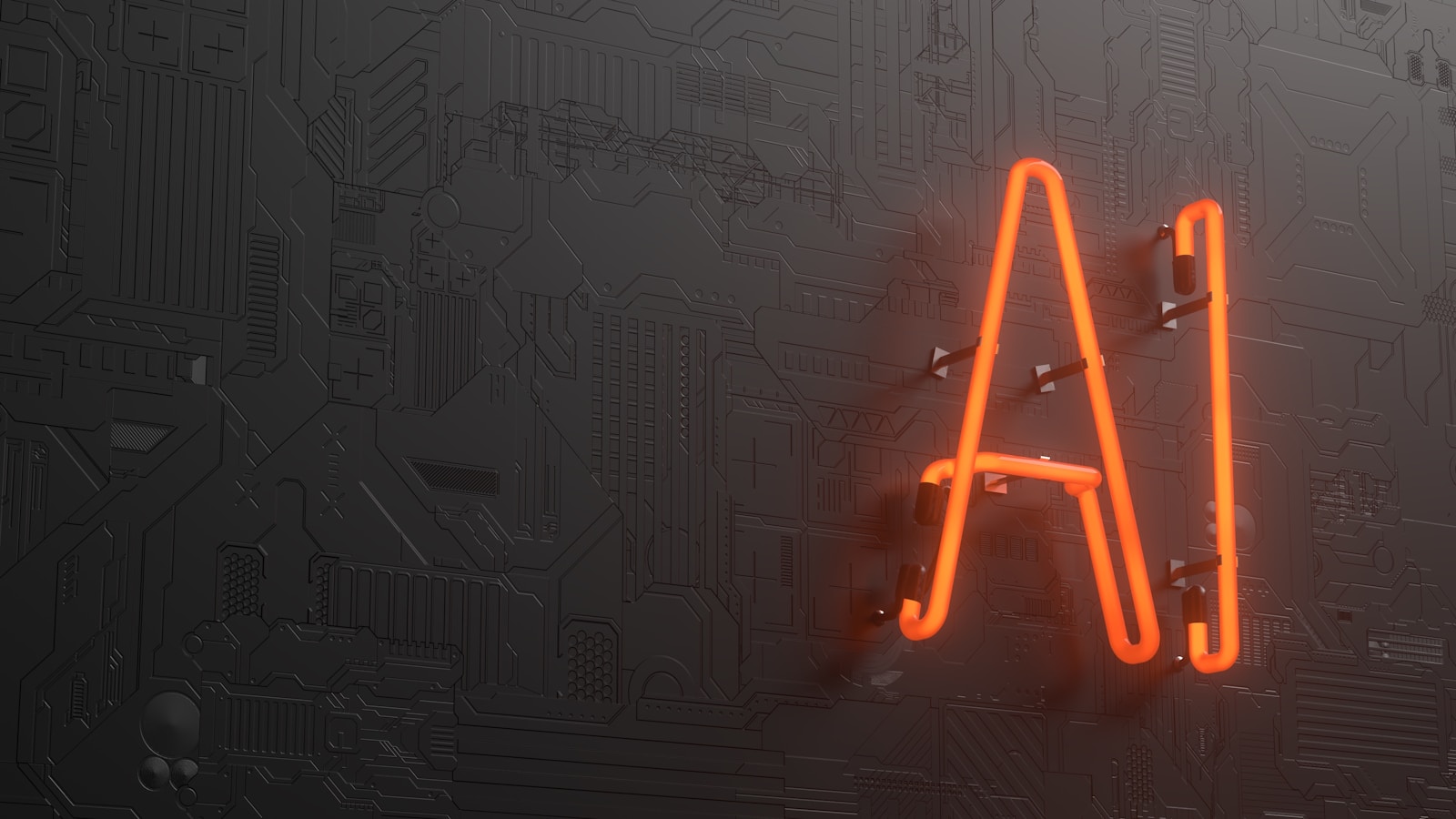


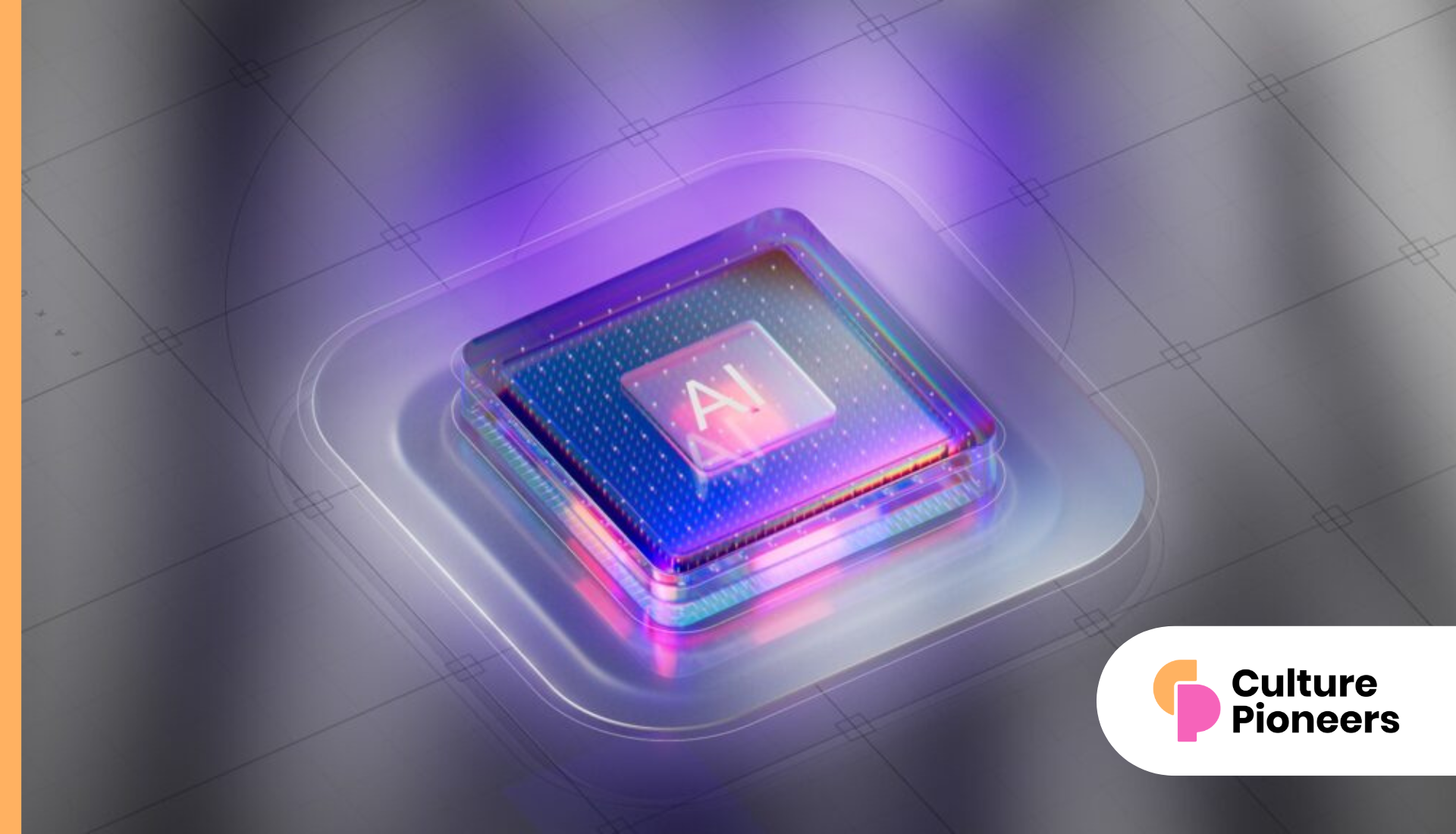
2 responses
Thank you for sharing, Greg!
Thank you for sharing, Greg! Linkedin can be a powerful tool for businesses. My favourite feature is that when I sync my calendar, I am prompted to look at the LinkedIn profile of the person I am meeting with that day.
Great article! Would
Great article! Would definitely agree with using LinkedIn as a relationship platform as opposed to a sales tool Building connections should be all about quality over quantity too.
This is a good article about unspoken rules for connecting on LinkedIn – http://www.careerexperts.co.uk/career-progression/connecting-on-linkedin