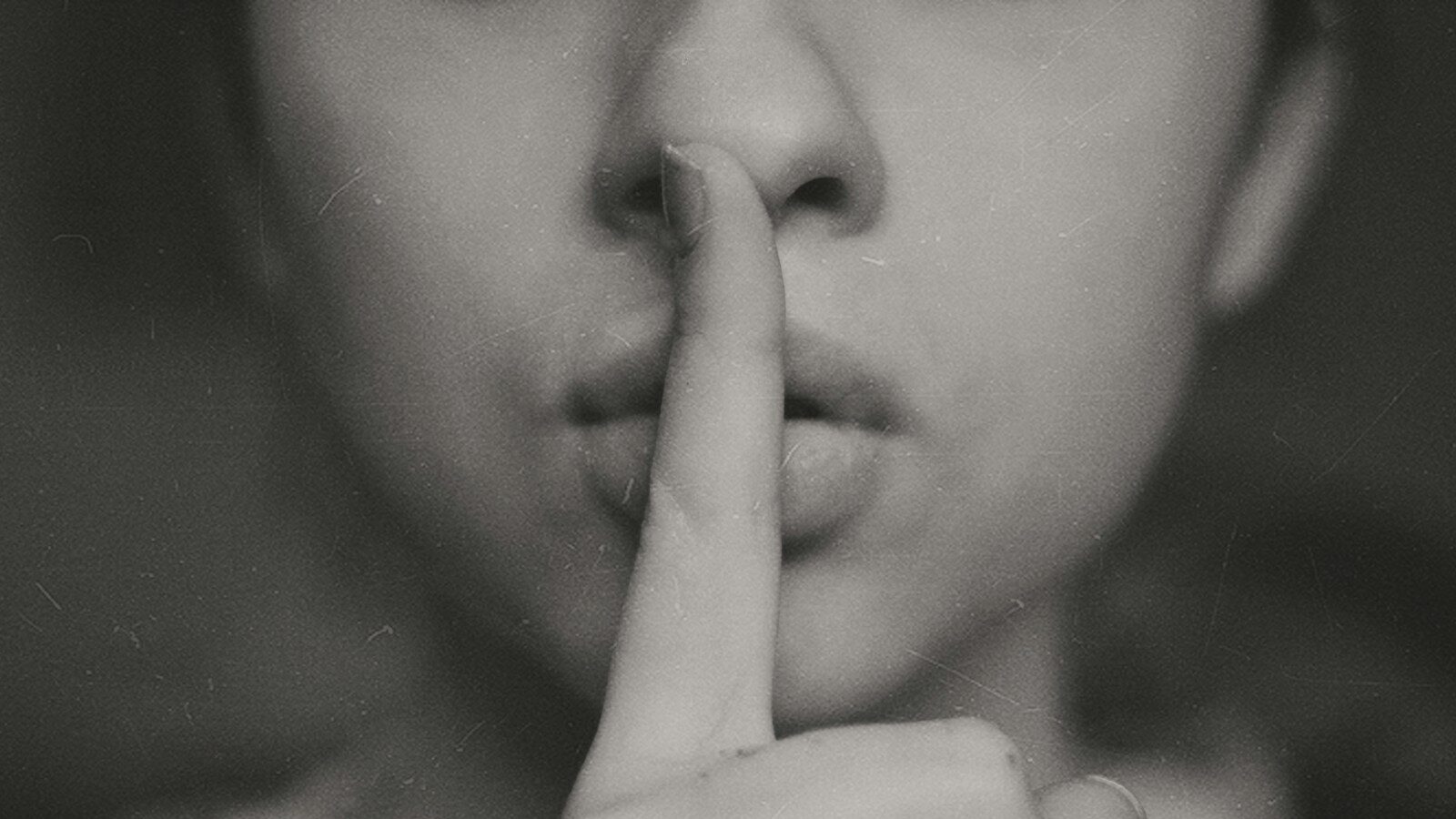Training just like every other job is becoming more and more supplemented by developing technologies. Although e-Learning and m-Learning is grabbing all the headlines in Learning and Development as being the future – there are a lot more forms of technology that could help you as a trainer. Speaking to our providers – these are our pick of the bunch.
Tablets
What on earth did we do before the invention of tablets? Ever since they entered the market it seems almost everything in life will at one point involve a tablet. Doctors and business people all use them and so do trainers.
The best thing about using tablets in a training course is that they can dramatically increase crowd engagement as they give the candidates a way to involve themselves in the training. Each candidate can also be given a presentation to scroll through as they want and they allow people to write notes that are much more likely to be read again – not just forgotten about as soon as the training finishes.
Of course for this technology to be utilised, organisation is required to decide whether candidates are expected to bring their own device, you supply the devices or if the candidate’s company provide the necessary tablets – but once this issue has been resolved a tablet increases what a trainer can do by a considerable amount.
Wireless Microphones
This one may seem a bit basic and simple but an audience will also respond better to a more interactive, energetic and engaging presenter. What would you prefer from a training presentation – a trainer stood completely still with arms by their side talking at you or a trainer that walks around the room answering questions, reacting to audience members showing energy? Most people would choose the latter – and something as simple as a wireless microphone is integral to make this happen.
The ability to be heard by everyone even when moving around the audience and responding to questions is very important – as anyone who has ever been sat at the back and listened to a faint murmur for 45 minutes will tell you. Speaking of questions – how do you expect anybody to hear the questions from the audience if your microphone is bolted to the front? As good as your answer is – you need a question for it to make sense. So giving audience members a microphone may also encourage questions as they know they won’t have to yell at the top their voice.
Voting Systems and Messaging Services
These pieces of technology are another great way to encourage audience participation and involvement. Most trainers will at one point have been in the situation where you ask a question to the audience, expecting a show of hands to spark interesting debate – but no one answers. This leaves you two options – pick on someone, reverting them to their school days and leading them to dislike and ignore you or pretend it was a rhetorical question all along which makes the training disjointed and awkward.
How about instead, you ask a question and the entire audience vote using a handset giving you a well-rounded answer within a minute that can then be debated or looked at in detail by you. This way you have all of the audience opinions and it wasn’t awkward for anybody!
Meanwhile, with a messaging service that allows messages to be sent directly to a monitor in front of you, more qualitative answers can be gathered. Therefore the questions and interests the audience want to hear about can be explored rather than what you think the audience are interested in – which can sometimes be very different things!
Software
A fairly vague example but there is probably loads of pieces of software out there that you haven’t heard of but would help you deliver training. Linoit, for example helps you create a brainstorm online. This fantastic tool then gives you formatting tools meaning your brainstorms can become far more visual and therefore engaging for your listeners. It also removes the issue of messy handwriting!
Quizlet meanwhile is a great program that helps you create a quiz. This means you can quiz participants before so you know their strengths and weaknesses as well as after so you can see the progress they have made. It also allows a high score board and flashcards – again raising engagement as well as reinforcing the learning through competitiveness. Finally other tools such as Wordle that allows you to create word clouds from Twitter, whilst not particularly ground breaking, are a good way to make your training more stimulating and therefore more likely to be remembered.
Prezi
Whilst technically software, we feel this deserved a point of its own. PowerPoint presentations have been a consistent feature of a trainer’s arsenal for years now. They are fantastic for formal presentations where the content may be figure or graph heavy, however if you are looking for something a bit more visually exciting – then a Prezi presentation is for you. Prezi is free to use from their website and offers a lot more dynamic way of presenting information to your audience – we have a guide to it here.
Instead of the structured slide approach, a Prezi presentation is run from a ‘canvas’ where you can implement a relevant theme or create one from scratch yourself. The Flash capabilities they offer mean Prezi presentations are far better if you want to include videos or music in your presentation and the multitude of ways information can be transferred means it can be far more interesting for the audience.
We hope you liked to hear about some of the technologies that you may not have thought of when carrying out your training and maybe you will decide to invest in one of them! We also have several report summaries based on research on Learning Technologies – Learning through Technology, Learning Technology Solutions Forecast and Mobile Learning in the UK. Be sure to consider new technologies in order to keep your training fresh for the audience.