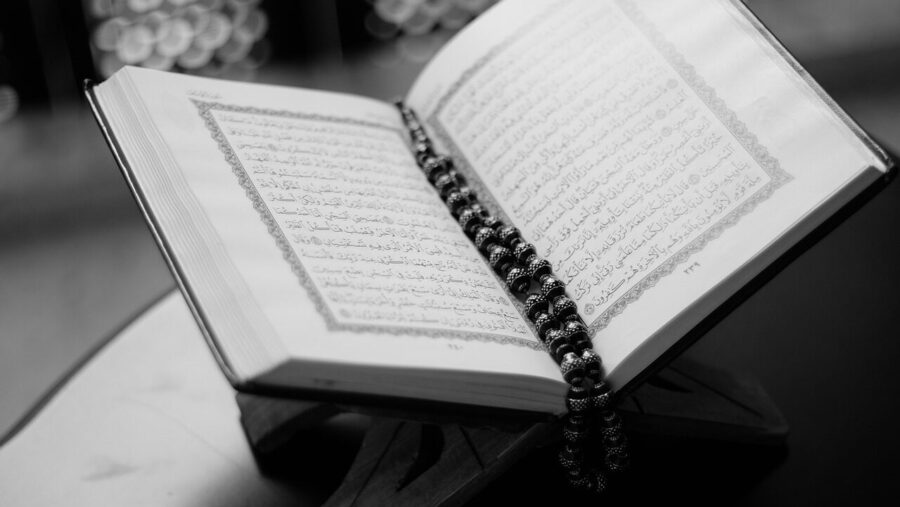You’re writing a report when your smartphone rings.
Before you’ve had the chance to say hello, another five emails drop into your inbox – all asking you to do something, now.
And on top of that, there are text messages, tweets and instant messages, all waiting for you a response. Sound familiar?
Well, you’re not alone as virtually every office worker is facing the same pressures – everyone is drowning in a sea of digital distractions.
According to our survey of more than 500 corporate email users, they are interrupted on average at least every 15 minutes. For the majority of people, this means that at least an hour a day will be ‘wasted’ on dealing with such matters.
An independent field study entitled ‘Disruption and Recovery of Computing Tasks’ conducted by the University of Illinois and Microsoft indicated that: “Participants spent on average nearly 10 minutes on switches caused by alerts, and another 10 to 15 minutes (depending on the type of interruption) before returning to focused activity on the disrupted task”.
What this all means is that employees often have trouble completing tasks, thinking creatively and generally taking care of the responsibilities that they’ve been hired to look after.
But the perceived pressure to stay constantly connected has a lot to do with fear. Our research showed that a third of respondents were afraid that they would lose their competitive edge if they failed to look at their inbox for 30 minutes or less, while for a fifth, it was just five minutes.
The result of all this is that many employees are taking drastic action –some are continuing to respond to emails rather than pay attention during face-to-face meetings, for example, while others are doing so even when at home in bed.
But there are five key steps that HR professionals can take to help reduce the impact of these digital distractions on the workforce in order to ensure that the situation becomes more manageable.
Step one: Introduce appropriate usage policies
While everything starts with a policy, not all policies are good. For example, some organisations enforce ‘no email Fridays’, but rather than tackle the problem head on, all such tactics do is defer it until later, which generates additional stress.
A second common approach is to ban access to social networking tools which, when used correctly, can benefit certain job functions, for instance, by helping staff identify expert resources.
Another issue with taking this tack is that employees are generally more inclined to break the rules than face the wrath of a disgruntled customer whose urgent request went ignored.
So a better policy might be to disable email alerts, even if only for brief periods during the day, in order to enable workers to focus their efforts during that time rather than fixate on the small pop-up on the screen.
Every organisation is different and, if the idea of a blanket policy just isn’t practical, then perhaps creating ‘best practice guidelines’ would be more appropriate.
But don’t forget to make your rules of engagement clear. If you want 100% attention from employees during face-to-face meetings, mandate that they turn off their mobile devices or understand that the temptation to respond to ongoing communications may simply be too strong.
Another option is to limit the length of emails that people are allowed to write and restrict the number of recipients that they include on their distribution list. It should also be made clear that using ‘reply all’ is appropriate only in the rarest of circumstances.
Step two: Provide pertinent staff training
Employees need to be reminded of – and perhaps given a refresher course in – the art of prioritisation.
The simple truth is that there is always more than enough work to fill the day, and it is easy for people to get side-tracked by the latest assignment that lands in their email box unless they have three or so clearly defined tasks that they need to undertake.
You may also need to train your staff on how and when to use the myriad of digital devices, social collaboration and communication tools at their disposal most effectively.
For example, there is a strong argument that email is not the right tool for editing documents because reconciling feedback from a number of parties invariably leads to document chaos, with everyone working on different versions.
Uploading them to a collaboration platform such as Microsoft’s SharePoint or Google Docs and sharing document links can help, however, as it ensures that everyone is working on the most current version.
But it’s not all about work. Something as simple as instructing staff in relaxation techniques can be very effective and demonstrate your commitment to helping them switch off.
Step three: Make social and collaboration tools available in one place
A New York Times report entitled ‘Attached to Technology and Paying a Price’, referred to research that found: “Computer users at work change windows or check email or other programs nearly 37 times an hour.”
They do this primarily because the tools needed to complete a given activity are not organised in a task-based way.
The average worker typically accesses between six and nine applications, ranging from email, Microsoft Office packages, instant messenger services and systems as SAP or CRM in order to get a task done.
But rather than rely on a hodge-podge of disparate systems and tools, organisations may find it useful to integrate collaboration and social tools into a familiar user interface such as the corporate email client or CRM system.
Step four: Respect employee downtime
This step is possibly the most crucial. We all talk about family values, respecting staff and understanding the value of downtime, but the sad reality is that few people actually practice what they preach.
We have all been on conference calls with people who are supposed to be on holiday, for instance. But there are also numerous occasions where a given activity may be important but isn’t necessarily desperately time-sensitive. So maybe it really isn’t vital to contact someone immediately to get on with it.
Instead it may be useful to encourage line managers to develop strategies for handling all but ‘life-threatening’ crises in order to ensure that when someone is out of the office, the world doesn’t stop turning.
Such a strategy could take the form of a rule clearly defining what constitutes the type of crisis where it is justified to contact someone after the office has officially closed.
Step five: Set realistic expectations
Many service businesses in particular have created the expectation that people will respond instantaneously to customer requests on a 24/7 basis. But the sad reality is that, once such unrealistic expectations have been set, any possibility of staff spending quality time on solving problems has already been taken away.
So if you pride yourself on being a 24/7 business, it is important to ensure that the right staffing levels are put in place in order to deliver on the promise.
But it is also worth remembering that, if your workforce is struggling to cope with innumerable digital distractions, simply ignoring the problem isn’t going to make it go away.
As a result, is crucial to grab the bull by its digital horns and implement strategies that will help alleviate the pressure on staff, assist them in becoming more productive and contribute to improving their work-life balance. And that can only be a good thing.
David Lavenda is vice president of product strategy at collaboration and social tools provider, harmon.ie.