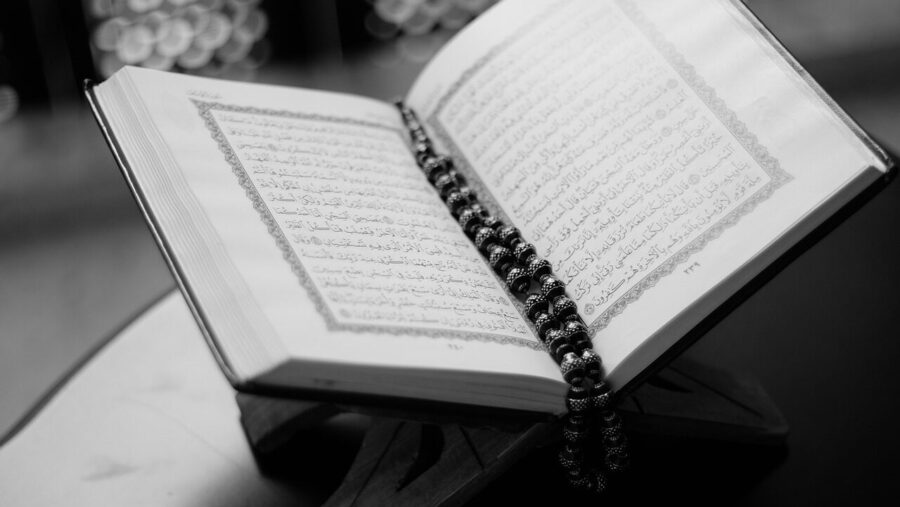Twitter is an invaluable online tool and has become the de facto way of spreading news and disseminating information to people across all walks of life.
It has also become an important gauge by which public opinion is measured and has been used to predict all sorts of results, from stock market ups and downs to the outcome of local and national elections.
However, the sheer flood of information coming at you in such a fast and furious manner can make it hard to actually find what you are looking for. So here we will look at how using Twitter Lists and Hashtags can make your life easier and enrich your experience of using social media.
Twitter lists
The Twitter Lists function is a versatile curation tool and has many uses. First of all, you can create a list of anything, add anyone on Twitter to it and it can be private or public. If it’s private, only you can see it. If it’s public, everyone can view and follow it and get updates from people on the list in their Twitter stream.
You can add whoever you like to your list and you, in turn, can be added to anyone else’s list as well. You can also follow any ‘public’ list that you fancy, regardless of who set it up or whether you are following them or not.
The beauty of using lists is that they help you to organise Twitter feeds into easily accessible groups as well as find groups that other people have already curated, which gives you access to Twitter accounts of interest.
It likewise enables you to ‘follow’ people without actually following them, by either adding them to your own list or by following someone else’s list.
So, for example, if you are want to keep an eye on what rival organisations are doing online, you might create your own list or subscribe to lists that your followers have already set up. Alternatively, you could use Listorous to find larger lists (though it tends to be very US-led) covering all sorts of topics from politics to art.
Personal lists tend to work best, however, as they are driven by what you are actually interested in and engaged with. So you can create lists relating to your community (the Met Police has one for all the Met Police Twitter accounts, for example), other similar organisations or partners, suppliers, clients, sponsors, finalists in awards that you are running, or indeed anything that interests you.
Finally, being added to someone list is akin to being accredited – it means that your output is of interest, which is great. It also adds to your general online credibility and status which will, in turn, raise the number of times that you appear in a search or Twitter recommendations for your area of expertise.
In other words, it helps other people who are interested in what you are saying to find you more easily.
Hashtags (#)
In the early days, Twitter had no ‘chat room’ function and so to get round this, users started using the hashtag (#) as a way of chatting with, focusing on, and following specific conversations within Twitter.
Hashtags still function this way today and their use can be broken down into three main areas:
- A way of finding areas/topics of interest on Twitter
- A way to tag your tweets so that people interested in what you are saying can find you more easily and respond
- A way of hosting, joining or following conversations in your particular areas of interest.
Hashtags are more immediate than a curated list and can range from the serious, (#socialgood, #edtech, #bbcqt), to popular programmes/celebrities (#thevoiceUK, #ladygaga), events (#UKelection, #LondonRiots, #Norfolkwinter) to the downright frivolous (#EveryoneHasThat1Friend, #WeLoveGagaBecause.)
Where they can be particularly useful for HR is if they are used as discussion forums around a particular subject in order to either raise awareness or find out information.
So, for example, when the UK charity St Dunstan’s rebranded to Blind Veterans UK earlier this year, it created a hashtag, #RaisetheFlags, which was used extensively in the lead up to the brand change and on the day itself.
It served as an information point to raise awareness of the brand change, but also alerted media covering any of its PR events across the country. It proved very popular with the charity’s supporters as well. (If you would like to see how it worked in practice you can see how it was used throughout the day here on its Storify, a storytelling curated news service.)
But hashtags can also be used for sharing live information during events (known as a Tweetup) or for holding online discussions with peers or fellow enthusiasts such as the weekly #MHchat, which covers mental health research and practice across the UK and USA (for its Twitter feed, see @mhchat).
So don’t just ‘get onto Twitter’ as that’s only the start. Learn to use hashtags and curate lists to help yourself and your community connect, find and share information more easily and quickly for a richer and more rewarding social media experience.