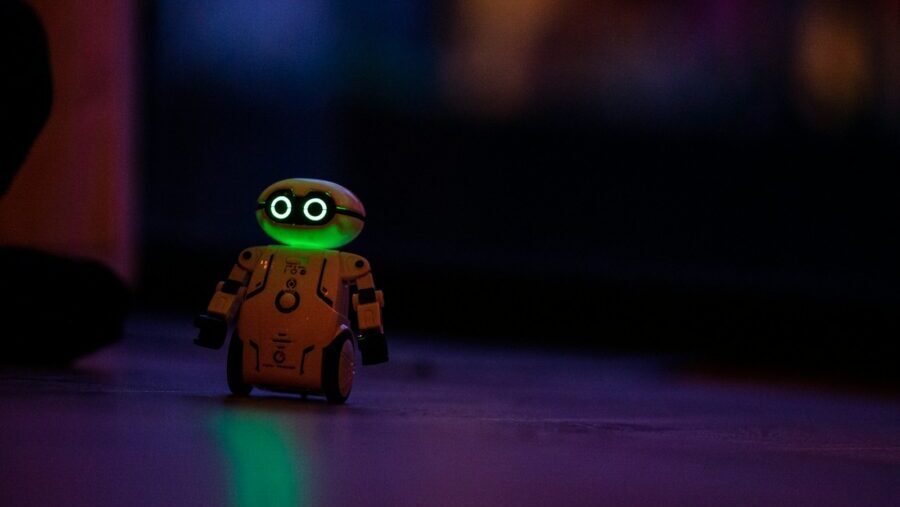As someone whose job involves developing new and more efficient ways of communicating in the workplace, it seems crazy to me that the primary method — which still springs to mind first for most working professionals — is email. It is, in my opinion, the on-going project communication frontier that needs to be wrangled into submission. While I’m not labelling it as the root of all evil, we all know it can be hard to stay on top of that overflowing inbox and easy to ignore other, more efficient ways of communicating.
In his blog on the Huffington Post, WPBeginner CEO, Syed Balkhi, talks about good communication and why business owners should “understand the importance of being able to work cohesively with their team, whether it be in an onsite or remote office environment.” And this is no truer than when working on a large or crucial project.
The Problem with Email Is…
Mindjet research has found that 18% of employees feel that inefficient communication holds them back, so if you’re working in a team of ten on a project, that’s two people who could be missing important information. Just one blip (or missed email) can all too quickly lead to a delay, or harm the relationship you have with your client.
Sometimes, the amount of emails we receive means that we simply can’t keep up with what’s going on. The average UK worker only deals with 36 emails a day, but still manages to miss one-third of those. So it’s time to take a step back and think about other ways to get your message across.
Reviewing the Alternatives
Is email really the best way to brief someone on a complex and detailed task? More often than not, it’s far easier to explain something in person if you can. Face-to-face communication allows you to engage fully with your team and quickly see whether they understand what you’re asking of them. In today’s digital world it’s important not to forget how effective seeing people in person can really be.
Emails are just a small part of the communication process on a project. Think about all the workflows, documents, and figures that are involved. Trying to juggle all this within an email chain is just impractical. Using something like Mindjet ProjectDirector, however, is far more effective. It allows you to get past the data deluge, clearly map out tasks, spot priorities, avoid obstacles, and generally helps you work smarter as a team.
Professional social networks, like Yammer, are another excellent way to share information, ideas, and documents without clogging up people’s inboxes. Some of these solutions allow you to set up specific project groups, tag key phrases, message instantly, and search back through threads for relevant information. Some of the companies we work with, like our UK communications agency Brands2Life, have implemented these as a way to reduce internal emails with great success.
E-etiquette
If you really can’t bear to cut down your emailing, then consider your e-etiquette instead. That doesn’t just mean being nice to your team (though of course you should be!) — it means asking yourself some simple questions before hitting send.
First of all, mull over whether you really need to hit “Reply All.” Does that email need to go to everyone? Are you going to be clogging up people’s inboxes with irrelevant information that doesn’t really apply to them? If so, take everybody else off the chain and just send it directly to the most relevant recipient.
Secondly, does the email contain a large attachment? If so, it could grind your colleagues Outlook to a halt. There is nothing more frustrating than having a major task list to tackle and a computer that won’t stop giving your the Rotating Hourglass (or Pinwheel) of Death.
Finally, make sure the message is clear, concise, and well-thought out. All too often, emails are written in a flurry and fired off without being reviewed. How much time haveyou wasted trying to decipher a message that doesn’t make much sense, or that’s obviously missing information? Consider your subject heading carefully, too. If you need someone to review the email urgently, make that clear from the get-go and put a big, red, High Priority mark on it. Don’t waffle too much and always go back and read through the message before sending it.
What are you biggest email pet-peeves? Tell us about them in the comments.