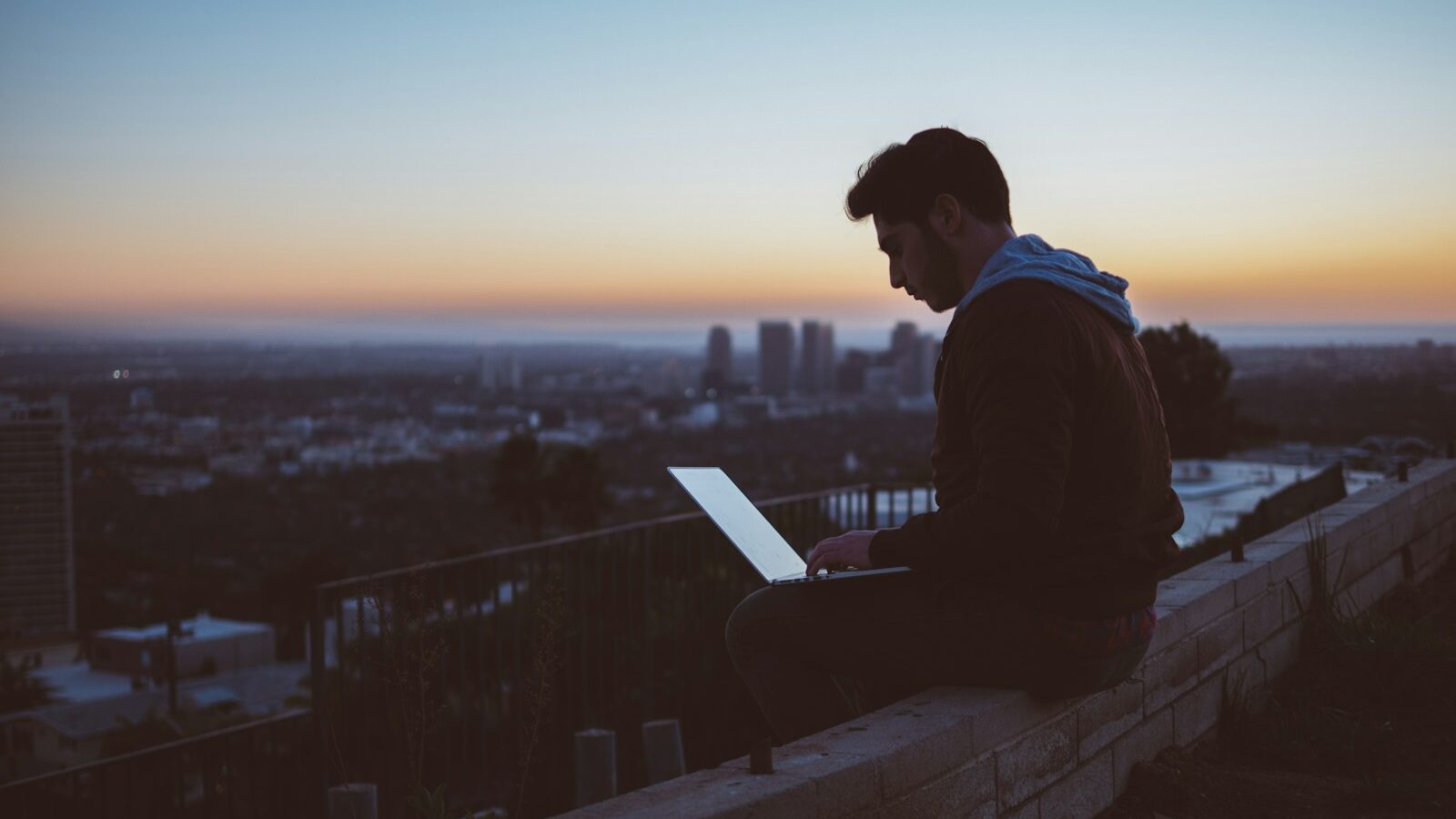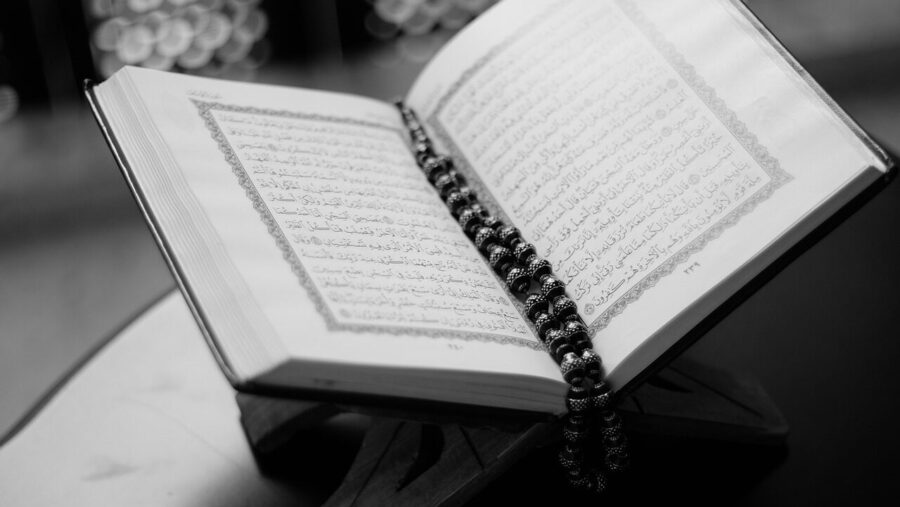BYOD (bring your own device) is a rapidly growing trend in modern workplaces, but there are inherent challenges for employers to overcome to make it work.
With today’s consumerisation of IT products, it’s no surprise that potential talent is now gravitating towards organisations permitting the use of personal electronic devices for work.
This movement, dubbed BYOD (bring your own device), has already become standard practice among industries and organisations of every shape and size around the world.
If you haven’t already introduced a BYOD policy in your own workplace, it is worth some consideration.
Despite the concept’s initial simplicity, BYOD is a complex policy, fraught with hidden implications. In facilitating any decision, an overview of the pros and cons of BYOD should be your first stop.
The pros of BYOD
Cost effective
The perk most often cited with BYOD is that it can save employers money. Forking out huge sums to provide employees with all the necessary hardware could potentially become a thing of the past, as could spending on maintenance and upgrade costs.
This would benefit smaller businesses and start-ups where the capital to invest in the latest and greatest devices may not exist.
Increased productivity
Familiarity with one’s own device has been shown to increase productivity. Tailored specifications, preferential use of particular apps and programmes, as well as using the operating system of one’s choice improves output, creativity, and overall happiness.
The positive spin-offs to using BYOD outweigh the negative, but each organisation will have to weigh the positives against the security risks.
This is opposed to those forced into using set applications and systems that employees would otherwise never use, as seen in many larger organisations.
Flexibility
With their devices at hand, employees could easily complete work from home, while travelling, or even down in the local café. The lure of remote work or flexibility in a role attracts younger skilled workers. This can benefit larger organisations looking to attract the very best talent.
Creation of a mobile device management (MDM) strategy
Many big businesses have or are implementing an MDM strategy, which aims to securely manage data accessed on the company’s infrastructure from a mobile device.
This sort of strategy is commonly seen in organisations that don’t even employ a BYOD policy, but committing to a BYOD policy would force an organisation to adopt an MDM strategy and to keep up with industry security trends. In other words, it might actually force organisations to keep a closer eye on security and protect themselves better.
Fewer trivial IT requests
Under BYOD, employees are typically expected to deal with any issues and to maintain their own devices. This would free up IT departments to focus on larger issues, like maintaining security as opposed to being bogged down with ‘turn it off and on again’ queries.
An emphasis on cloud computing
With a multitude of different devices employed, organisations would need to rely a lot more on cloud computing, the benefits of which are multiple. This assists employees in accessing and storing vast quantities of data and information from any device, anywhere, at any time.
The cons
Security risks
For many, the biggest deterrent in implementing a BYOD policy is the security risk involved.
When sensitive information is saved to a personal device, many organisations worry about the lack control of this data, knowing where it is or how it’s being handled. Unwarranted screenshots of emails or files, for example, creates unaccounted duplicates that increase the risk of exposure.
IT departments, although not as concerned about trivial individual issues, will have their work cut out for them in creating a BYOD policy.
An increase in flexibility means an increased risk of devices becoming lost or stolen. Security measures like passwords should always be used on mobile devices, but if a device is lost or stolen, it may delay projects if important information hadn’t been saved to a cloud beforehand.
Another issue relating to increased flexibility; when working in a public space and relying on unsecure public Wi-Fi networks, employees are at a greater risk of being hacked and suffering a data breach.
Employees leaving the company
When an employee leaves your company, guaranteeing that they have removed all sensitive or private information relating to your business can prove difficult, as well as ensuring that all cookies have been removed so that passwords aren’t saved.
Employees may not be tech-savvy, or able to cover all the costs
Relying on employees to select appropriate devices could easily deter those without a prerequisite knowledge or interest in the latest devices available. It can also become an expensive endeavour that some potential talent may not be able to afford.
Distractions
Employees may be tempted to play that video game they’ve recently installed to their laptop, or find themselves unconsciously refreshing their Instagram feed whenever they use their mobile phones during work hours.
Incompatibility
With a mishmash of devices employed in your workplace, ensuring these devices have the minimum required specs to run desired programmes can be tricky.
Employees may also be using different versions of programmes that clash when used together. This can be solved by issuing minimum requirements for software.
Monitoring software
In many larger organisations, monitoring the operations and activities of users in order to supervise all the processes performed on the network is quite common.
Introducing a BYOD policy can raise an ethical dilemma. Is it OK to monitor the activities of employees on their own devices? These are issues that should be addressed in your organisation’s MDM strategy.
An ongoing process
Implementing a BYOD policy in your workplace isn’t an overnight process. To assess how the policy will work in your workplace, a lot of consideration is needed in finding the right solutions to all the negative implications of BYOD.
Larger organisations in particular need to address these issues, as maintaining security via a watertight BYOD policy and rigorously enforcing it is key to any success.
The positive spin-offs to using BYOD outweigh the negative, but each organisation will have to weigh the positives against the security risks and compatibility issues involved using their own calculations.
In any case, IT departments, although not as concerned about trivial individual issues, will have their work cut out for them in creating a BYOD policy and ensuring that employees uphold the standards and minimum requirements laid out.
Interested in this topic? Read What does BYOD mean for mobile learning?