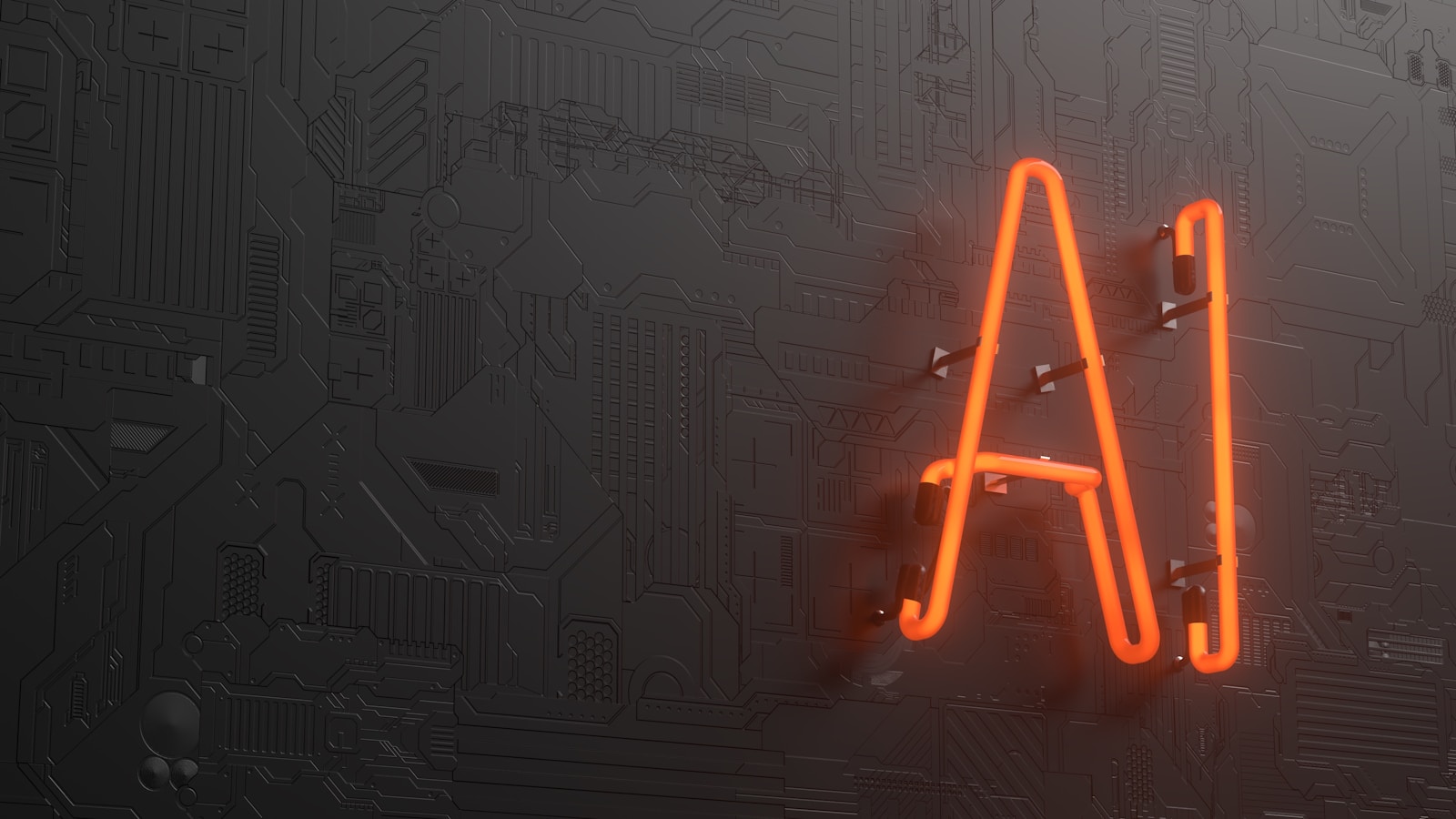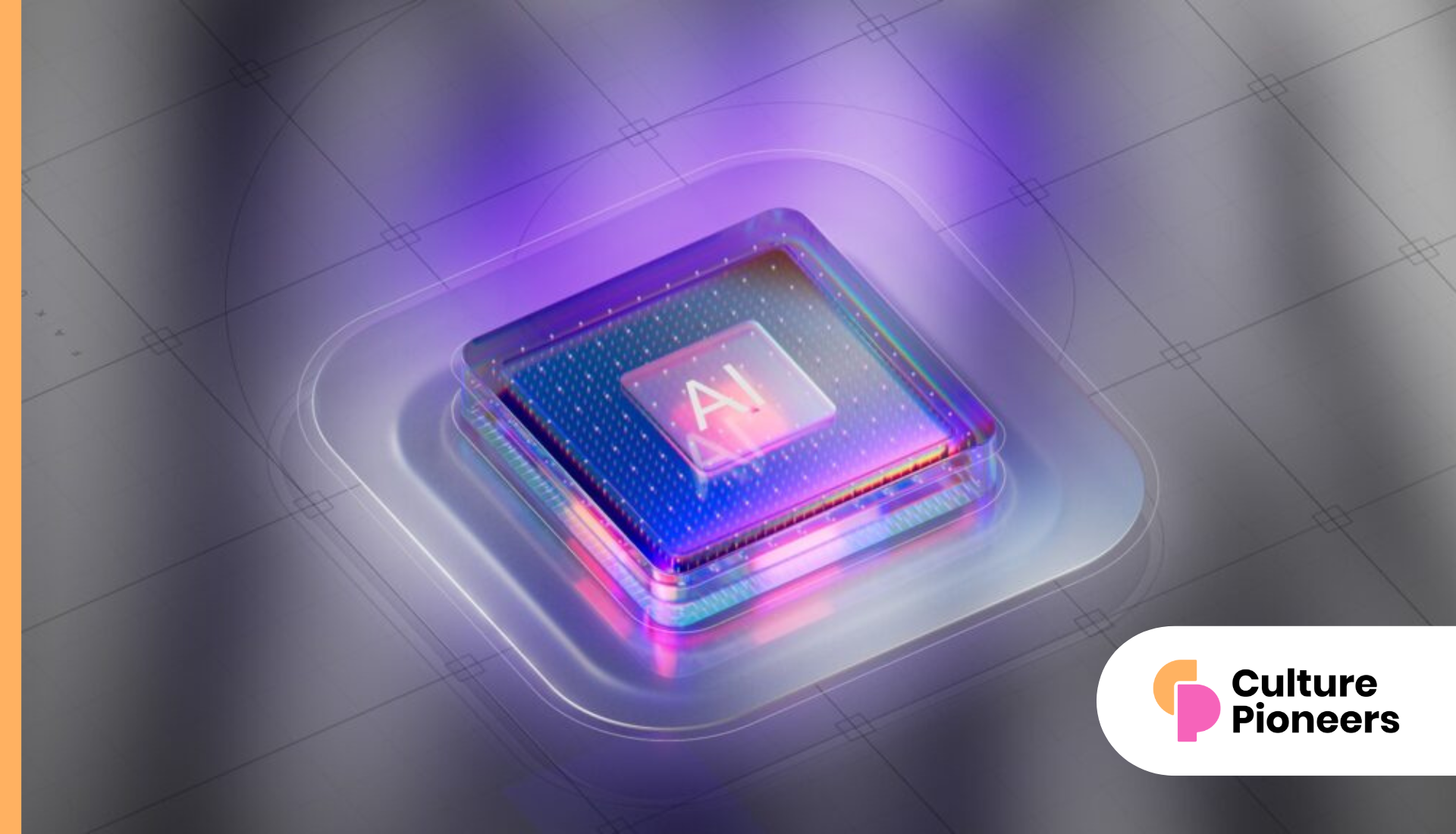Snowed under? Get some relief from the cold snap with this advice exploring creating extreme weather policy and making the most of technology.
As waves of snow sweep into Britain from Siberia, civilisation as we know it appears to have broken down. With transport and infrastructure severely disrupted, up to 20% of workers were unable to get into work on 6 Jan.
According to the Federation of Small Business, the resulting lost productivity will cost UK businesses £1.2bn or more.
It’s not as if we weren’t warned, but the weather-induced chaos has presented an ideal opportunity for technologists to remind businesses that we now have the means to lessen the impact of bad weather. Mobile and remote working tools make it possible to be productive in almost any location and the aptly named Cloud Computing can take care of all your processing needs on the internet.
Sensible advice
Coping with bad weather conditions isn’t just a matter of modern technology. While some employers still hold the view that they expect to see employees at their posts ‘come Hell or high water’, expecting them to travel in dangerous conditions can affect staff morale and can be risky from a health and safety perspective.
Common sense should prevail on both sides. Employees shouldn’t use the weather as an excuse for an unscheduled holiday and should make their situation clear if they are unable to get to work or are suddenly faced with unexpected childcare duties.
We have the technology
While it may be impossible for distribution, manufacturing and process industries to carry on without their workforces in situ, it’s perfectly feasible for many of the country’s information workers to log in to work from home. and this may well apply to HR staff, and give a chance to catch up on admin, update policy (extreme weather precautions and contingency plans, anyone?) or simply catch up on the latest employment law.
This flexible approach makes it possible for many service businesses to continue uninterrupted whatever the circumstances and can deliver additional benefits.
Cloud Computing, where applications and data are stored in a central location on the Web, has become increasingly widespread in the past few years and greatly expands the scope for remote working.
Cloud Computing, says Rob Lovell of online infrastructure provider ThinkGrid, “enables people to work from anywhere, and therefore organisations can ensure that workers are able to continue working as normal even though they can’t get into the office”.
Bristol-based Cloud accounting developer Pearl Systems logged into our financial worker sister site, AccountingWEB to report that while offices were empty, customers were still busy. “From our logs it looks like most users are still managing to crack on with business as usual,” the company reported. “If you’re stuck at home with all your information on the computers at work, you’ll appreciate how nice it would be to access everything remotely… and if you’re a boss sitting at work thinking ‘where’s my team?’ then wouldn’t it be nice to know that your business is running at full power with everyone working from home.”
Simple Cloud applications such as Pearl or virtual business environments such as ThinkGrid sit at the base of the remote working pyramid, but if you’re prepared to invest, far more powerful systems are available that can make your workforce fully productive while on the move, whatever the weather conditions.
Tim Thaxter is responsible for championing what is known as unified communications at Siemens Enterprise Communications. By combining voice over internet protocol (VoIP) telephony , office data applications into an interlinked environment, these systems make it possible to move beyond email to conduct business via online collaboration and web conferencing. “This is reducing the amount of time being wasted when staff are stranded or attempt to travel in very difficult road and rail conditions,” he says.
Working from home – practical issues
Even if you haven’t kitted out your team with laptops, Web-compatible smartphones and online collaboration tools, they probably have a home computer with an internet connection. That’s all you need to be productive with a Cloud application.
Very often, home networks will include a wireless router. This is likely to be one of the many risk points you encounter with any home working contingency arrangement. Reminding staff of good IT security habits is always a good idea, and in this situation start by ensuring they know how to alter the default password setting for their home wireless hub.
If you rely on remote working as an occasional final resort, you may be able to balance the use of their personal computers and internet connections – and attendant risks – against the benefits and convenience of the arrangement for both employer and employee. But longer-term home use will need to be formalised and agreed as part of a wider business continuity and flexible working plan.
On the hardware side, if you’d like to expand your remote operations, consider buying laptops and docking stations for the office rather than desktop machines. The laptops can be maintained and protected as part of your office network, and many modern applications will automatically ‘sync’ back with the office server when users return to the office and reconnect.
If you’re a small, owner-managed operation, keeping a separate standby computer at home is not only a good idea for coping in emergencies, it’s also an ideal way to back up (and restore) your business data and systems. If it wasn’t bad weather you were facing, but a disk crash at work, you could go home and be up and running again on the home-based shadow PC in a matter of minutes.
Inevitably the remote worker will need to refer to a document on the office server or to share a file with a colleague. In the short term, more organised workers might have the foresight to carry active data with them on USB memory sticks, or staff can email files to each other. In the longer term, this approach is impractical and can create all manner of data management and security problems.
One technological solution is to extend your office network to remote workers via a virtual private network (VPN). A VPN can either rely on encryption software to scramble all the data that travels to and from the protected office network, or it might rely on a protected data ‘tunnel’ through the network firewall that remote users sign into using private system IDs and passwords.
In a Cloud environment, however, data storage and back-ups all take place online, so the information is available wherever you are – and as long as you verify the location and data management arrangements of your supplier, they are likely to be more methodically managed than the usual tape/CD back-up and home PC arrangement employed by most small businesses.
Security and other management issues and risks
Remote working can mean safer, happier and more productive staff, but raises a number of management issues beyond misplaced laptops and data sticks.
Any new communication technology – whether instant messaging, VoIP or social networks such as Facebook and Twitter – creates new security challenges. Once a remote worker is away from the office, you have less control on the websites and services they access and the types of files or malware infections they may be receiving.
Ergonomic workspaces and equipment such as adjustable chairs/desks and screen setups are a given in an office situation, but as with security and appropriate use policies, it is easy to overlook these issues with ‘out of sight, out of mind’ home workers.
Dealing with the technical and people issues that arise from emergency home working goes back to the age-old principles of devising appropriate policies and communicating them to employees.
“Most workers will probably have signed a policy document when they joined their company, though quite often it’s just stuck in the drawer and never really looked at," says Ian McGurk, head of security consulting at IT firm Plan-Net, who advises undertaking regular user awareness training to educate people about the risks of remote work and point them towards good practices.
“Awareness starts with common sense. It’s easy to do, doesn’t cost much, and can be a very effective way of controlling things,” he says.
Whatever happens, the priority must always be safety – of staff and crucial business data – however, ensuring productivity with technology and putting the correct procedures in place will mean your business is well prepared in future for almost any extreme situation, even if it was caught out this time.
What scenarios are playing out in the businesses you work with?
Was anyone here around 30 years ago in the previous worst freeze? Or can anyone remember what happened to businesses back in 1962-3?
We’re working on a couple of How to Survive the Freeze articles, so any pertinent anecdotes or practical advice would be welcomed to help other members get through this tough patch. Thanks for your help!