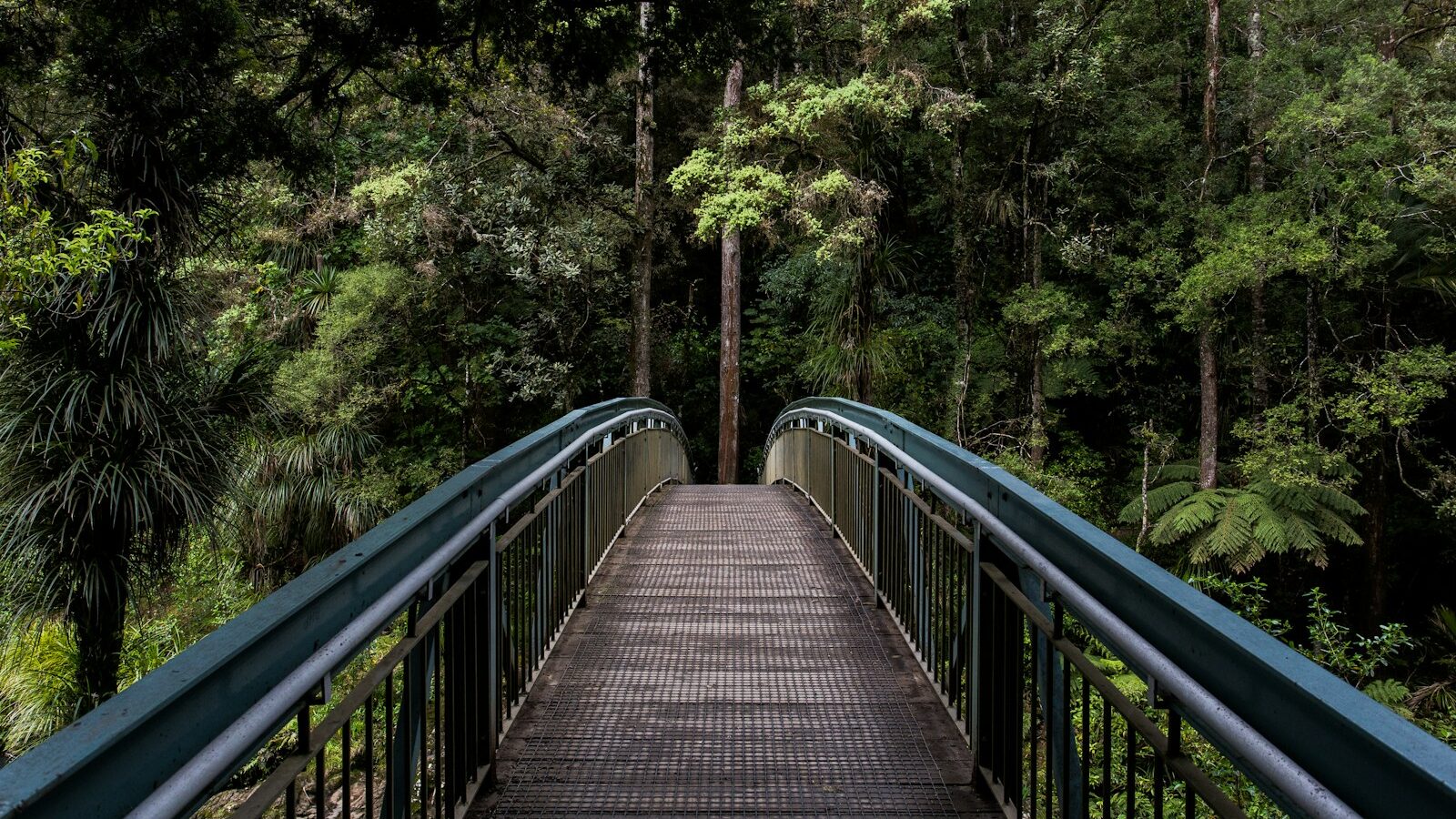1. Understand what you want to deliver to your employees and why
Think about the learning programmes you want to provide your employees – does a mobile learning delivery approach support your objectives? If so, which topics will still best be covered by the following methods:
- face-to-face
- distance learning
- just-in-time training
- performance support tools
Maybe some will need them all.
Mobile content is consumed in a different way to traditional eLearning, so you will probably want to roll with the flow here and provide content in a form that meets your employee’s preferences. In my experience of the mobile world, this means shorter, more focused content, delivered at more regular intervals – think microlearning – content that is designed to augment and add value to your existing learning programmes.
2. Pick the technology solution that you need
You need one that works, is customisable, supports system’s integration and is flexible enough to handle your own specific requirements. As a minimum you will need a central mobile learning platform to centrally manage the publishing and targeted distribution of your multiple types of content to mobile devices. Think about scalability and ensure your solution can handle lots of additional content and employee numbers into the future.
You will also need Apps for the mobile devices themselves to enable employees to locally store, search and consume content, collecting and tracking user analytics to pass back to the mobile learning platform. Usability will be a key thing, the Apps and the content have to look and feel great and be really easy to use, otherwise employees will simply avoid using them.
3. Create content in the right format
If you want to distribute to mobile devices use responsive eLearning content, and keep the learning content short and easy to digest. Remember that however seamless the technical solution, the quality of the content is what it is all about and excellent instructional design is vital.
Converting your old content to run on mobiles is entirely feasible, but the cost will vary on the effort required. Conversion is usually quicker and cheaper than reconstruction – but not always, so spend a little time talking this through with your suppliers, they should be able to come up with a few different alternatives for you to choose from.
4. Pick a good mobile ready hosting and delivery platform
You will need a mobile-ready Learning Management System (LMS) or if you already have a corporate one and don’t want another just for mobile, then go for a mobile learning platform, which specifically supports a rich variety of digital learning asset types and comes with Apps for all major mobile operating systems.
It should be possible to integrate data feeds into your main corporate LMS if required – so ensure the system has integration APIs. System reliability, scalability, security and ease of operation are all factors which a trusted supplier can help you with.
5. Don’t forget to think Apps!
This is a big part of what your employees will see, so the experience has got to be fluid, slick and dare I say it, beautiful. Rich functionality is important and by this I mean local catalogue, search, offline consumption, data tracking and analytics, push notifications, access to the device’s photo and video libraries for user generated content and so on.
My preferred approach is to use native mobile learning Apps (i.e. Apps created specifically to run on the target mobile operating system), rather than less capable, generic web Apps. The user experience and performance is so much better and they open up the full capabilities inherent in the device – very important for more advanced functionality.