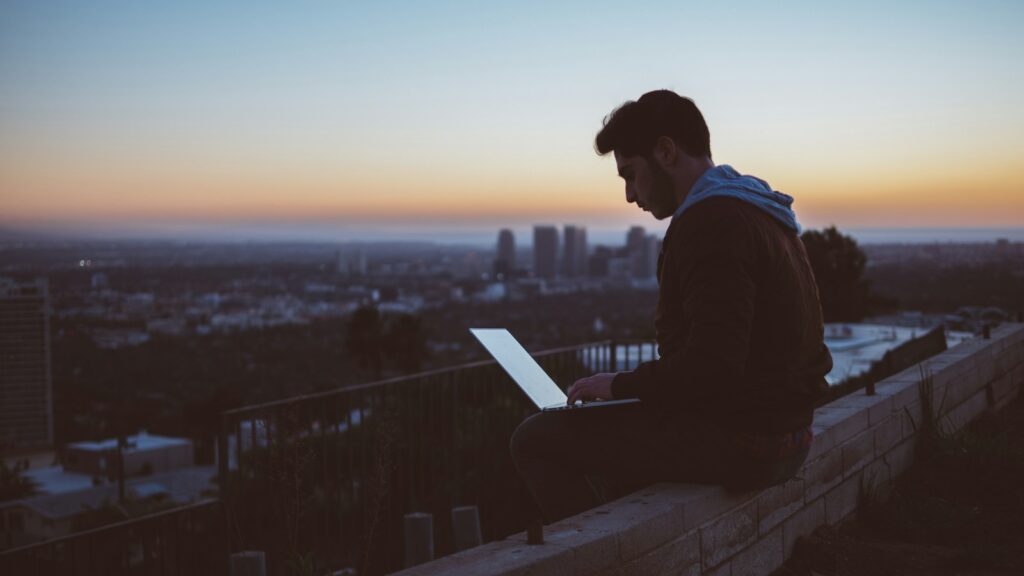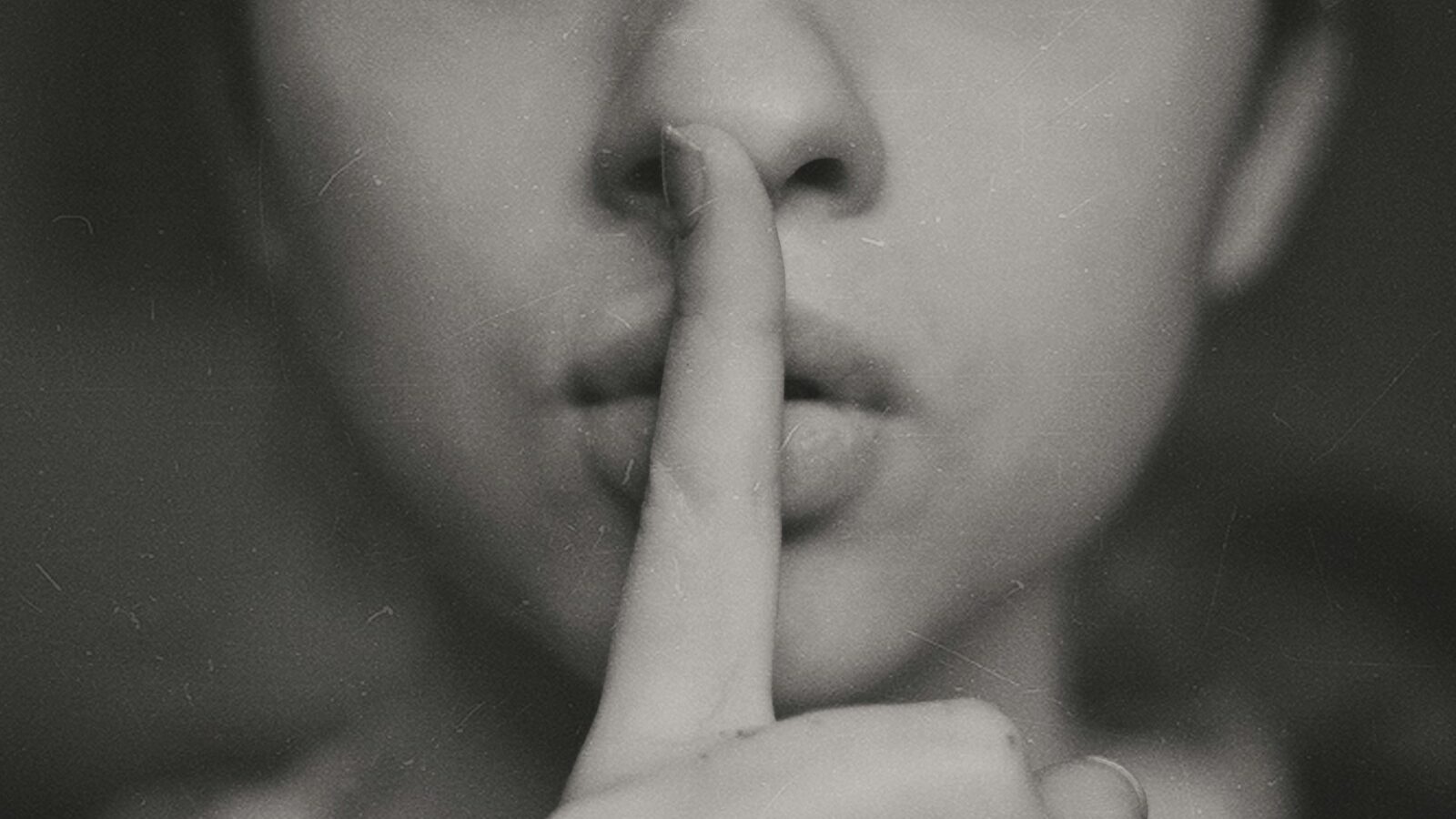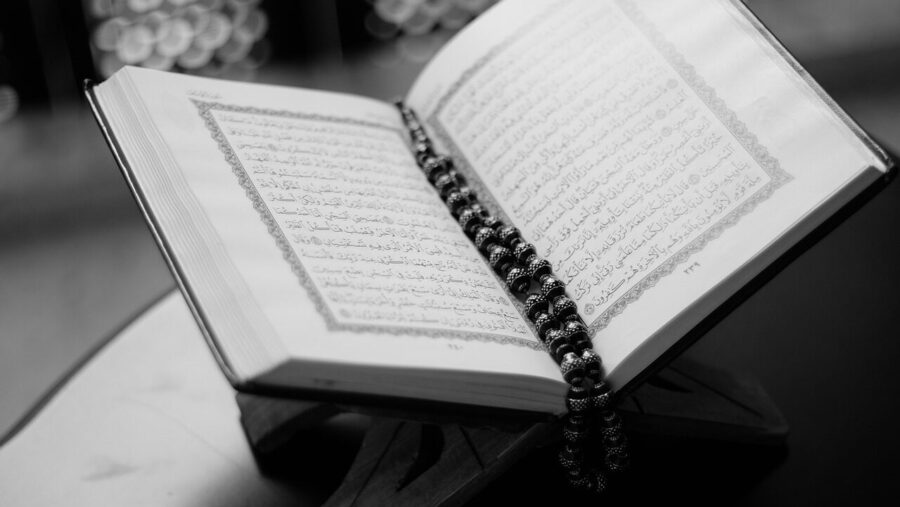Technology in the workplace has gone from being a helpful tool to a daily necessity, allowing teams to stay connected while keeping projects on track and ideas flowing.
In fact, 59% of employees say tech tools enhance their daily productivity, according to LiveCareer’s Workplace Technology Report. Additionally, a Zety Productivity Patterns Report shows 41% of employees now rely on digital task management tools to stay organised and on top of their workloads. This shows how essential technology has become for helping employees efficiently manage all aspects of their workday.
However, while these tech tools have created new opportunities, they’ve also introduced a host of potential challenges your employees might be facing right now. According to LiveCareer’s research, three out of four employees experience Zoom fatigue and 20% say technology in the workplace hinders their efficiency.
Why? Because we’ve swapped a schedule packed with in-person meetings for back-to-back Zoom calls and made it easier for employees to get pinged at all hours. Let’s be honest, who doesn’t feel a slight cringe when they hear that dreaded Microsoft Teams ringtone signaling yet another unscheduled call?
So what can HR leaders do to balance the need for tech integration while ensuring employees don’t experience overload that could lead to burnout?
Addressing virtual fatigue and tech overload
The shift from in-person meetings to endless video calls could be creating serious stressors for your company’s employees. This subsequent tech exhaustion could lead to disengagement, decreased performance and, ultimately, burnout. But here are some tips to assess the situation and mitigate any risks.
Get a pulse check on your company’s virtual culture
Take a beat and assess how employees truly feel about their digital work world. Are they drowning in pings from multiple virtual communication channels? Stressed by constant availability?
Conduct a pulse check by creating anonymous surveys or requesting leaders complete one-on-one meetings with team members to understand how tech is impacting their wellbeing and productivity. Use feedback to address issues and adjust tech usage policies for your company.
Help teams set boundaries for virtual meetings
Not every conversation has to be a video call. Help leaders and teams establish guidelines for when video meetings are necessary versus when the conversation can be laid out in email.
Consider implementing a company-wide policy around “Zoom-free” days and establish no virtual communication hours outside of the 9-to-5 workday.
Limit the amount of digital tools
Your employees might be juggling multiple tech tools that all do the exact same thing. Conduct an internal audit of your tech suite and help teams identify and streamline usage to unsubscribe from redundant tools. This will simplify workflows and likely save your company some serious tech dollars.
Workers are experiencing a serious case of AI FOMO, with 38% wanting more AI-powered tools in the workplace.
Make AI work for, not against, employees
How does the future of workplace technology, mainly AI, fit into this discussion? Although there’s plenty of chatting about how employees fear AI adoption, LiveCareer’s research found that workers are experiencing a serious case of AI FOMO, with 38% wanting more AI-powered tools in the workplace like ChatGPT and Grammarly. The call for AI in the workplace represents a desire for employees to work smarter and optimise their efficiency. In fact, in organisations that are reluctant or slow to adopt AI, some employees are covertly using AI.
So how can HR leaders capitalise on this trend and successfully integrate AI into the workplace?
Identify the need for AI tools
AI should serve a clear purpose for your employees and company. Before adopting, assess how employees can use the tools and where they can help streamline work, reduce repetitive tasks, and support innovation.
Explore which tools are the best to adopt and will create real progress at your company.
Support implementation with solid policies
Without clear guidelines on usage, AI can create serious problems, including data privacy or ethical concerns.
Before rolling out AI, help your company establish appropriate usage policies. If you’re unsure which to implement, consider bringing in consultants for guidance and support. When it comes to AI it is always better to be safe than risk having private data ending up on ChatGPT.
Notably, MyPerfectResume’s AI in HR Study found that 64% of HR managers use AI, highlighting its growing prevalence in HR operations.
Provide AI training to employees
Your employees need to understand the right ways to use AI not just for workflows, but also to protect your company.
Offer training sessions to help all employees integrate AI into their workflows so productivity and efficiency are enhanced and no errors are encountered.
The future of work is high-tech, low stress
As technology usage continues to evolve in the workplace, HR leaders are in a great position to help companies take a proactive approach to leveraging tech tools, including AI, while ensuring employees don’t experience fatigue, burnout, or exhaustion.
The key is finding the right balance between integrating technology to enhance productivity and protecting employee wellbeing.
This is more critical than ever as the workplace faces a burnout epidemic, with a staggering 88% of employees experiencing burnout, according to MyPerfectResume’s Burnout Report.
By addressing tech overload and supporting AI integration, HR leaders can foster a workplace where technology is always seen as an asset in helping employees thrive in their roles.